| Welcome to Wars Wiki! |
|---|
| Welcome, new users! For help on where to start, look at our getting started page and our manual of style. Need more help? Ask a staff member! |
Game Boy Wars 3: Difference between revisions
m (→See also) |
Trig Jegman (talk | contribs) mNo edit summary |
||
| Line 50: | Line 50: | ||
=== Endings === | === Endings === | ||
[[File:GBW3 Endings Chart.png|right|thumb|350x350px|left|]] | |||
The Campaign mode has multiple endings which can be achieved by the variable factors of; Map Sequence and Time Taken to beat a map. There are a total of 5 endings. | The Campaign mode has multiple endings which can be achieved by the variable factors of; Map Sequence and Time Taken to beat a map. There are a total of 5 endings. | ||
Guide to unlock All Maps and Charts: | Guide to unlock All Maps and Charts: | ||
{{clear}} | |||
==See also== | ==See also== | ||
*[[Staff of Game Boy Wars 3]] | *[[Staff of Game Boy Wars 3]] | ||
{{Games}} | {{Games}} | ||
[[Category:Games]] | [[Category:Games]] | ||
[[Category:Game Boy Wars 3|*]] | [[Category:Game Boy Wars 3|*]] | ||
Revision as of 03:34, 20 September 2021
| Game Boy Wars 3 | |
|---|---|
 The game's boxart | |
| Basic info | |
| Developer | Hudson Soft |
| Publisher | Nintendo |
| System | Game Boy Color |
| Ratings | |
| North America: | N/A |
| Europe: | N/A |
| Australia: | N/A |
| Japan: | Unknown |
| Release Dates | |
| North America: | N/A |
| Europe: | N/A |
| Australia: | N/A |
| Japan: | August 30, 2001 |
| Game Boy Wars 3 Guide on StrategyWiki | |
Game Boy Wars 3 was released in Japan for the Game Boy Color in August 2001, and was the final Nintendo Wars game to be released in Japan exclusively.
The development was started by Intelligent Systems, and was referred to as Game Boy Wars Pocket Tactics while under their control. The title Game Boy Wars 3 was adopted once development was passed to Hudson Soft.
Game Boy Wars 3 also included Mobile System GB support while it was available. Using the service, it was possible to download new maps designed by gaming magazine editor(s), as well as mercenaries/units from the Wars Net Center.
Additions and Improvements
GBW3 featured another round of upgrades from the previous Game Boy Wars games, including improvements to the Map Design mode, and Unit Information window, as well as a new order-issuing interface.
The game is also unique in the series, due to an element of real-time strategy being included - the player must manage two resources, funds and "materials". In order to manufacture additional units, the player must obtain sufficient amounts of both resources.
Beginner/Training Mode
Following the series, Game Boy Wars 3 is the first game in the franchise that gives a proper tutorial mode before advancing to the Campaign Mode or Standard Mode. Each level teaches you about the different mechanics, tips and tricks included in the game.
The mode is rather short and you get an achievement for finishing the last lesson.
Campaign Mode
The game's Campaign Mode is unique in the series, though it parallels the Fire Emblem games to an extent, in that the player can redeploy units that have survived previous battles, and this results in the unit being able to be deployed at no material cost. This is part of the so-called "Arrangement" system. Unlike other games in the series, the Campaign Mode has multiple endings.
Arrangement System
Any surviving units from previous maps can be redeployed through any producing building, allowing them to join the current battle. This can be done by going to the Unit List (first choice on the menu), selecting a unit marked in the lower-right corner with a Kanji and selecting the first choice (Arrangement), and finally choosing the property where it shall be deployed from.
The property used for Arrangement is unable to do any more for the remainder of the turn, which means that you can only Arrange as many units as there are available properties (Near the Main Base).
Arranged units have the advantage of retaining experience amounts from previous battles, while also having their HP, Ammo, and Fuel restored whenever a map is cleared.
However, you are limited to having only 50 Units in the whole Campaign, for which if you wish to create more units, you will have to delete previous units created before they are deployed in the Unit Screen.
Unit Ranking
Similar to the ranking system from Super Famicom Wars, after a unit defeats multiple enemies it Ranks Up, giving it more Firepower and Defence each rank.
Every unit starts at Rank D when created.
Unit Promotion
A unit is able to promote once it reaches S Rank, and will be able to do so the next time it waits for Arrangement. A Promoted unit cannot be demoted, and it is therefore a permanent change.
Most of the time, a unit that is Promoted is better, though promotion may require a change in strategy due to key changes in the unit, which at times may make the base form more desirable (for example the submarine which has better range in its base form).
By promoting a unit, you will also reset the experience amount of the unit, resulting in the unit returning to D Rank.
Endings
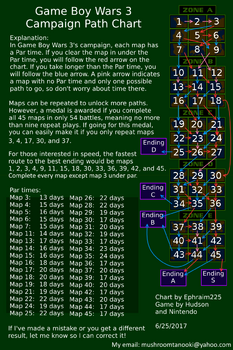
The Campaign mode has multiple endings which can be achieved by the variable factors of; Map Sequence and Time Taken to beat a map. There are a total of 5 endings.
Guide to unlock All Maps and Charts:
See also
| Games | |
|---|---|
| Famicom Wars* | |
| Game Boy Wars* | |
| Advance Wars | |
| Battalion Wars* | |
| Cancelled games | |